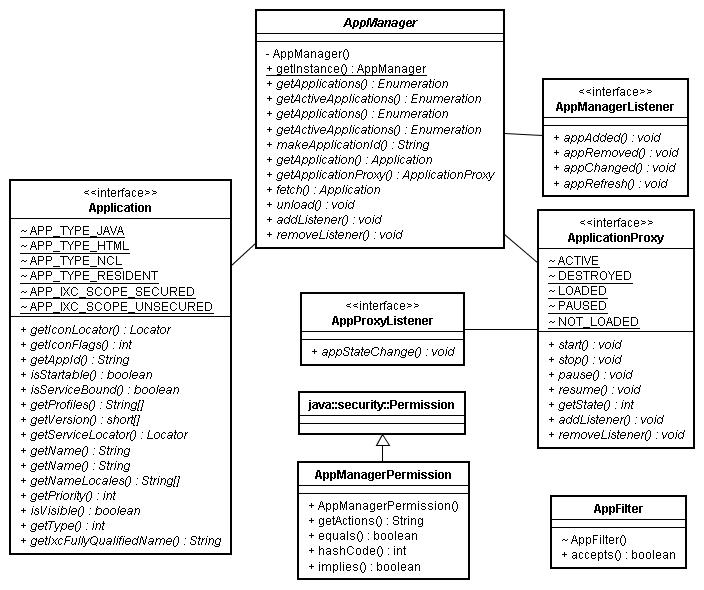
|
Java DTV API 1.3 18-Nov-2009 |
||||||||
| PREV PACKAGE NEXT PACKAGE | FRAMES NO FRAMES | ||||||||
See:
Description
| Interface Summary | |
|---|---|
| Application | Get attributes of an Application. |
| ApplicationProxy | Control an Application via the application manager. |
| AppManagerListener | Listener to be notified of changes in available applications. |
| AppProxyListener | Listener to be notified of changes to the application state. |
| Class Summary | |
|---|---|
| AppFilter | AppFilter is called to accept an Application in a filter or not. |
| AppManager | AppManager provides control and access to Applications. |
| AppManagerPermission | AppManagerPermission is needed to query or control applications. |
Application Management and Lifecycle Control.
DTV Applications run in a service driven environment managed by a system wide Application Manager. The Java DTV Runtime is one of the application runtimes on the device managed by the Application Manager. DTV Applications run in a dynamic multi-tasking environment driven by and responding to events from the broadcast media, user input, and tuners.
The Application Manager is a system component outside of the
Java DTV Runtime that monitors and controls the execution of all applications.
The Application Manager manages the Service contexts and the
selected service in each context.
Each service defines the applications that are permitted
to run within its context.
The Application Manager starts and stops applications
to respond to changes in the service context by the device
and user interface.
In the case of signaling with KILL the application is stopped
using Xlet.destroyApp(false);
the application can choose to continue.
In the case of signaling with DESTROY, the application is stopped
using Xlet.destroyApp(true); the
application is unconditionally destroyed.
The Application manager uses the broadcast media's application signaling to identify the set of applications that are considered to be available to each service. The information from the transport media is defined by ABNTNBR15606-3_2007 Section 12.18: Ginga Descriptors. This information is acted on by the Application Manager to start and stop applications, to make them available or not available, and to make them visible to the user or other applications or not.
The Application Manager collects and maintains information about
the available and running applications.
Applications can access the list of available and active applications
applications using the AppManager class.
The attributes of each Application are available from the
Application class.
Monitoring and control of applications is via the
ApplicationProxy interface.
Monitoring and control of applications is allowed only
if the security policy allows the AppManagerPermission.
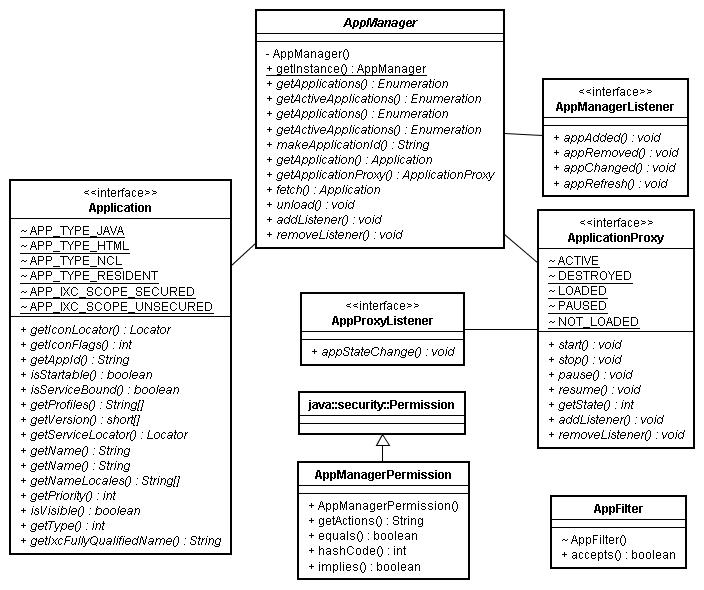
Each application is packaged, authenticated, and authorized according to the common DTV Application Packaging and Security. Additional requirements specify the behavior for Java DTV applications.
Each application is contained within one or more JAR files [JAR]. The main JAR file contains the application class files, resource files, and a manifest that describes the application and its requirements. The JAR signing mechanism allows the JAR to be authenticated.
The JAR specification includes attributes to control how the application is executed. The JAR File Specification[JAR] defines the attributes and their interpretation. The interesting attributes include:
| Manifest Attribute | Description |
|---|---|
| Main-Class | The application class implementing the Xlet Interface. |
| Class-Path | Refers to additional JARs that are added to classpath and are made available at runtime. |
The DTV Runtime is established when an application must be started and is discarded when the application is destroyed. The runtime exists within a Java VM and provides the environment for one DTV application.
The runtime provides limited isolation between applications. All interactions between applications must be only via explicit use of APIs. Applications MUST NOT synchronize on System classes or system static objects; as the behavior across applications is unpredictable. There MUST NOT be any sharing of the state of application classes or objects between runtimes. ClassLoaders provide sufficient isolation of the classes and objects of the application. Implementations of the runtime MUST NOT synchronize on objects visible to applications.
Each Application MUST NOT be launched if another instance of the application is already active in the Service. The system MUST support multi-tasking with at least 2 Applications running concurrently.
The following system properties are defined:
| Property Name | Property Type | Property Value |
|---|---|---|
com.sun.dtv.version |
String | The version number of the DTV Java Runtime,
the version of this specification "1.0".
|
The Java DTV Runtime MUST provide each application with an
javax.microedition.xlet.XletContext including
a set of DTV specific properties:
| Property Name | Property Type | Property Value |
|---|---|---|
com.sun.dtv.persistent.root |
String | The root of the DTV file system. |
com.sun.dtv.orgid |
Integer | Organization id of the current application from the application manager. |
com.sun.dtv.appid |
Integer | Application id of the current application from the application manager. |
javax.microedition.xlet.XletContext.ARGS |
String[] | Arguments to the application via
the Application Manager as provided by the application signaling or
from an invocation of ApplicationProxy.start(java.lang.String[]).
|
The application's JAR must be the first entry in the classpath for the application. All of the classes and resources it contains are made available the application at runtime.
The Class-Path attribute in the main section of the manifest
contains a list of additional JAR files. Each of the JAR files must
be added to the classpath.
All of the classes and resources it contains are made available
the application at runtime.
Each application is started in its own thread group.
The threadgroup MUST have its maxPriority be set to
java.lang.Thread.NORM_PRIORITY.
Support for Locale within the Runtime includes:
EN.UK locale.pt_BR.Support for text encodings include:
DataOutput.writeUTF(java.lang.String).The execution of an Application is managed by the Application Manager
and is coordinated with the application using using Xlet and
XletContext interfaces defined in javax.microedition.xlet.
The Application manager MUST set the classpath before the application
is started to include the JAR file containing the application.
For every JAR file, including the main JAR, the manifest MUST be examined
and for each Class-Path attribute the referenced JAR file
must be included.
JAR files are examined depth first to add any referenced JARs.
Each JAR MUST appear only once in the classpath when it is first referenced.
Note: at runtime the application uses the URLClassLoader
to specify locations (via locators) from which classes can be loaded
dynamically.
The application MUST provide a class implementing the
javax.microedition.xlet.Xlet
interface and identify that class as the entry point of the application
using the Main-Class attribute in the manifest.
To initialize the application, an instance of the class is created
using the constructor and the initXlet method is passed
the XletContext.
The XletContext has information from the runtime
context for the application including properties and mechanisms
to report state changes initiated by the application.
The application states of loaded, paused, active, and destroyed
are completely described by the specification of javax.microedition.xlet.
Note: javax.tv.xlet package is deprecated.
The javax.microedition.xlet package is used for application management
so that IXC can be used without duplicating the APIs or functionality.
All instances of javax.microedition.xlet.XletContext
MUST also implement javax.tv.xlet.XletContext.
The interfaces have common methods and prescribed behaviors.
This enables applications to use the instance with
an explicit cast to javax.tv.xlet.XletContext in
calls to
javax.tv.service.selection.ServiceContextFactory.getServiceContext(xletContext).
DTV applications must cleanup before they exit
either when Xlet.destroyXlet is called or before the application
calls XletContext.NotifyDestroyed.
Xlet.destroyXlet
as quickly as possible.Regardless of whether or not the DTV application has performed the cleanup
required when an Xlet is destroyed, it is the responsibility of the implementation
to release all ScarceResources and other
resources, for example media related resources, used by
the Xlet and to notify other applications listening for those resources
using the APIs and listeners defined in each API.
DTV Applications can communicate with each other using the
javax.microedition.xlet.ixc package.
Communication from one application to another is established by
binding an object to a name in the IxcRegistry and
another application looking up the name and invoking the object's
methods.
The namespace is structured to allow common access to all of
the names defined by signed and other applications and
further all names defined for an organization and
all of the names defined by an application.
Each application is provided a part of the IXC namespace for itself,
using the appId consisting of the organization id
and application id.
The construction of names is aided using the
Application.getIxcFullyQualifiedName method.
DTV defines the structure of IXC names for applications to facilitate secure communications:
/dtv/signed/<appId>/ namespace.
Each signed application can bind its own objects into its part of the namespace
and can lookup objects of any signed application.
/dtv/ixc/<appId>/ namespace.
Each unsigned application can bind its own objects into its part of the namespace
and can lookup objects of any application.
This structure allows each application to reliably communicate with its peers in a controlled manner. Access to the parts of the namespace is controlled by the signed policy and unsigned policy.
Persistent Storage may be accessible to applications.
The structure and access controls are defined in
Persistent File Storage.
The root of the filesystem is found in the System property
com.sun.dtv.persistent.root. Access to files below
the root are dictated by the security policy. Access to files
above the root MUST cause a java.lang.SecurityException
to be thrown.
The FileProperties
APIs can be used to change the access rights of files that
are owned by an application.
The security policy for Java DTV applications consists of recomendations for unsigned applications and signed applications. Signed applications can request additional permissions using the Per Application Policy. DTV Applications are not be authorized to use the enhanced functions and APIs of the device unless the application can be authenticated to a valid root certificate on the device. The DTV Application Packaging and Security applies to all Java DTV Applications.
The following security policy is applied to signed applications and is combined with the Per Application Policy only if one is provided with a signed and authenticated application.
| Permission | Description |
|---|---|
java.util.PropertyPermission(<DTV defined system properties>, "read") |
Allows read access to DTV defined properties available from
java.lang.System.getProperty. |
java.io.FilePermission(BroadcastFilesystem.getBroadcastRoot(), "read") |
Allows read access to the broadcast file system. |
javax.tv.media.MediaSelectPermission("*") |
Allows access to selection of new media clips from the current Transport Stream. |
javax.tv.service.ReadPermission("*") |
Allows access to other services. |
javax.tv.service.selection.ServiceContextPermission("getServiceContentHandlers", "own") |
Allows access to all the content handlers for the applications own service. |
javax.tv.service.selection.ServiceContextPermission("access", "own") |
Allows access to the applications own service. Restricts access to other services. |
| Does not allow java.awt.AWTPermission | Restricts low level AWT control. |
| Does not allow java.util.PropertyPermission("user.language", "write") | Restricts changing the locale. |
| Does not allow java.lang.RuntimePermission | Restricts Runtime actions. |
| Does not allow java.io.SerializablePermission | Restricts overriding Serialization behavior. |
For the Java DTV Runtime the Per Application Policy is mapped to the Java DTV Security policy. If the Policy Element is present then the corresponding Permission(s) below are included in the policy, with any parameters present in the element.
| DTV Policy Element | Permission | Description |
|---|---|---|
| file |
FilePermission(<ownerfiles>, "read,write")
|
ownerfiles is the concatination of the
com.sun.dtv.persistent.root property with
the value of the com.sun.dtv.orgid property
separated by the appropriate file system delimiter.
|
| applifecycle | AppManagerPermission("*", "read,manage") |
Allows access to manage all applications in the current service. |
| networkdevice |
NetworkDevicePermission("networkdevice.any", "dial=tel") andScarceResourcePermission("networkdevice.any", "reserve")
|
Allows access to the network device, the default network and each telephone number. |
| dripfeed |
DripFeedPermission("dripfeed://")
|
Allows access to the dripfeed control. |
| scarceresource | ScarceResourcePermission(name, actions)
|
Allows access to the named scarce resource with action(s). |
| tuning | ScarceResourcePermission("tuner.any", "reserve") |
Allows access to all tuners. |
| smartcardaccess | javax.microedition.apdu.APDUPermission("aid") |
Allows access to the SmartCard API. |
| serviceselect |
SelectPermission("*", "*") |
Allows access to all services. |
| userproperty |
UserPropertyPermission("*", "read,remove,write") |
Allows User Property actions read, remove, and write access. |
| network |
SocketPermission(host, actions) |
Allows access, for each host requested. |
| ixcaccess |
IxcPermission("/dtv/signed/<appId>/*", "bind")
|
Allows binding names in the signed Application scope of the <appID> namespace. |
| ixcaccess |
IxcPermission("/dtv/signed/*", "lookup")
|
Allows lookup of names in any signed Application scope of the namespace. |
| ixcaccess |
IxcPermission("/dtv/ixc/<appId>/*", "bind")
|
Allows binding names in the unsecured scope for the <appID> namespace. |
| ixcaccess |
IxcPermission("/dtv/ixc/*", "lookup")
|
Allows lookup of names in the unsecured scope of the namespace. |
| persistentfilecredential |
FilePermission(filename, read/write mode) |
Allows access for each filename and read or write mode. |
The following security policy applies to unsigned applications.
| Permission | Description |
|---|---|
java.util.PropertyPermission(<DTV defined system properties>, "read") |
Allows read access to DTV defined system properties. |
java.io.FilePermission(BroadcastFilesystem.getBroadcastRoot(), "read") |
Allows read access to the broadcast file system. |
javax.tv.media.MediaSelectPermission("*") |
Allows access to selection of new media clips from the current Transport Stream. |
javax.tv.service.ReadPermission("*") |
Allows access to all services. |
javax.tv.service.selection.ServiceContextPermission("getServiceContentHandlers", "own") |
Allows access to all the content handlers for the application's own service. |
javax.tv.service.selection.ServiceContextPermission("access", "own") |
Allows access to the applications own service. Restricts access to other services. |
| Does not allow com.sun.dtv.media.dripfeed.DripFeedPermission | Restricts dripfeed control. |
| Does not allow java.awt.AWTPermission | Restricts low level AWT control. |
| Does not allow java.net.SocketPermission | Restricts network connections. |
| Does not allow java.util.PropertyPermission("user.language", "write") | Restricts changing the locale. |
| Does not allow java.lang.RuntimePermission | Restricts Runtime actions. |
| Does not allow java.io.SerializablePermission | Restricts overriding Serialization behavior. |
|
Java DTV API 1.3 18-Nov-2009 |
||||||||
| PREV PACKAGE NEXT PACKAGE | FRAMES NO FRAMES | ||||||||