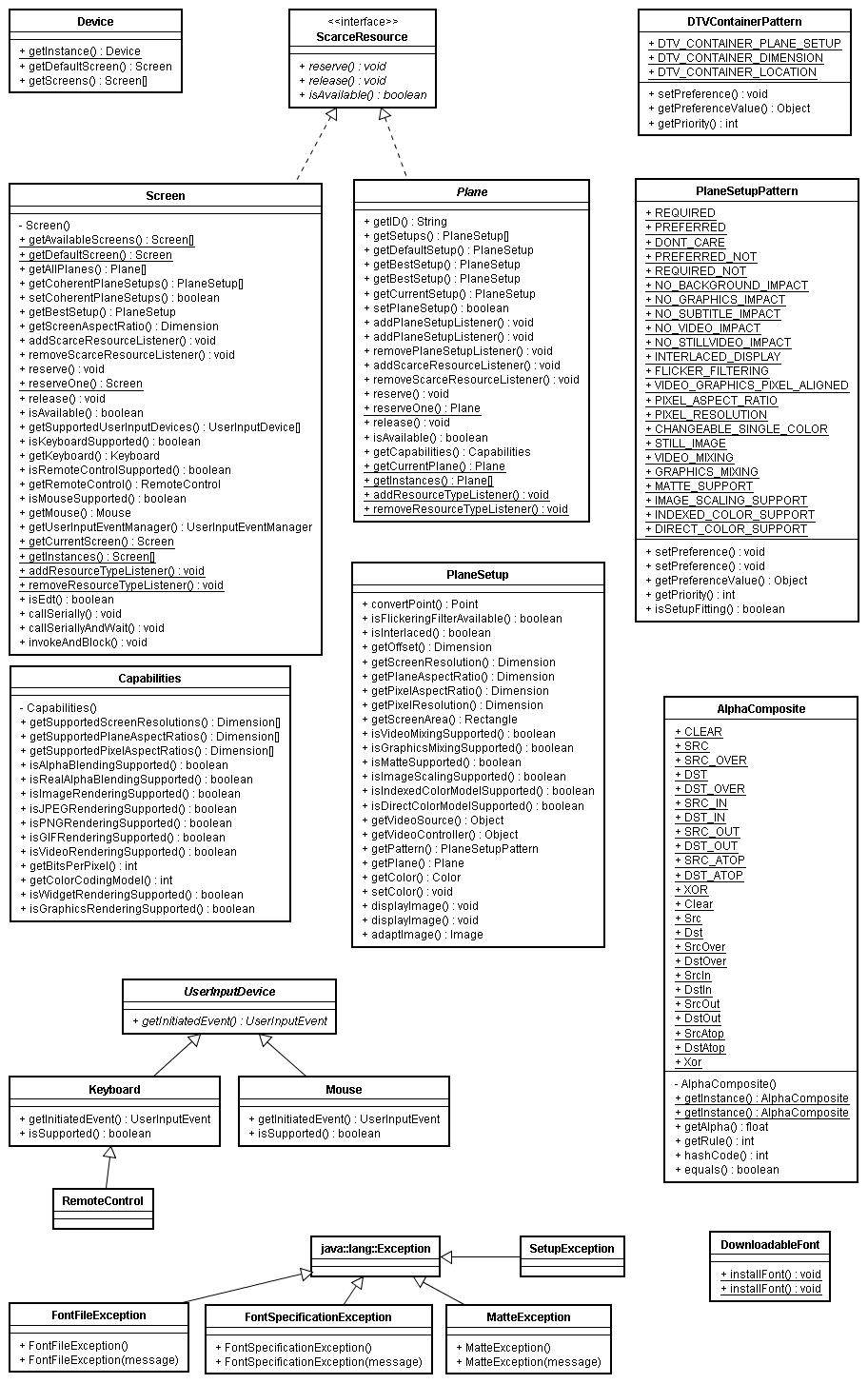
|
Java DTV API 1.3 18-Nov-2009 |
||||||||
| PREV PACKAGE NEXT PACKAGE | FRAMES NO FRAMES | ||||||||
See:
Description
| Interface Summary | |
|---|---|
| Animated | This interface provides methods to set and retrieve parameters of an animation effect. |
| Matte | Basic interface for all Matte classes. |
| MatteEnabled | The aim of this interface is to enable components for matte compositing. |
| TextLayoutManager | The aim of this interface is to define functionality for the layout of strings and their rendering on the screen. |
| TextOverflowListener | The aim of a TextOverflowListener is to be notified if a text string won't fit into a component during an attempt to render it. |
| ViewOnlyComponent | This interface represents any type of non-interactive component in the system and provides them with a pluggable look and feel. |
| Class Summary | |
|---|---|
| AlphaComposite | This AlphaComposite class implements all alpha
compositing rules for combining source and destination pixels to achieve
blending and transparency effects with graphics and images. |
| AnimatedMatte | This class represents an animated matte with a dynamic image mask, where the pixel values determine the matte transparency for every pixel for a certain point of time. |
| Capabilities | Describes the capabilities of a plane. |
| DefaultTextLayoutManager | This class provides a standard mechanism for rendering of provided texts and
is at the same time the simplest implementation of the TextLayoutManager interface. |
| Device | This class is a representation of a TV device. |
| DownloadableFont | This class introduces the possibility to download fonts. |
| DTVContainer | An DTVContainer is the top-level container in the
DTV API's component hierarchy, representing the widget containing anything
else viewable at on particular Plane. |
| DTVContainerPattern | The DTVContainerPattern is a means
to describe the characteristics of a valid DTVContainer. |
| Keyboard | This class represents a keyboard which can be used to control a particular
Screen as an UserInputDevice. |
| Mouse | This class represents a mouse which can be used to control a particular
Screen as an UserInputDevice. |
| Plane | An instance of the Screen class represents one
video output signal of a TV device. |
| PlaneSetup | The PlaneSetup class is capable to
describe the characteristics of a Plane. |
| PlaneSetupPattern | This class is a means to describe the setup of a screen plane by specifying various properties and their importance to the application. |
| RemoteControl | This class represents a TV remote control which can be used to control a
particular Screen as an UserInputDevice. |
| Screen | This class is a representation of a TV screen. |
| SophisticatedTextLayoutManager | This class provides a TextLayoutManager with more features than the
DefaultTextLayoutManager in
order to enable more sophisticated layout design possibilities for test to
be shown in TV components. |
| StaticMatte | This class represents a non-animated matte, i.e. a matte not changing over time. |
| UserInputDevice | This abstract class is the base for all input devices which can be used to control a screen. |
| Exception Summary | |
|---|---|
| FontFileException | This exception will be thrown if an attempt is made to read a font file, and this file does not have the appropriate format. |
| FontSpecificationException | This exception will be thrown if an attempt is made specify characteristics of a font out of a font file, and these characteristics are not available for this particular font. |
| MatteException | A MatteException is thrown whenever an application is unable for some reason to realize a desired matte association to a graphical element. |
| SetupException | Exception to be thrown in several situations where an attempt is done to perform an illegal setup change of one or more planes of a Screen. |
TV specific UI functionality.
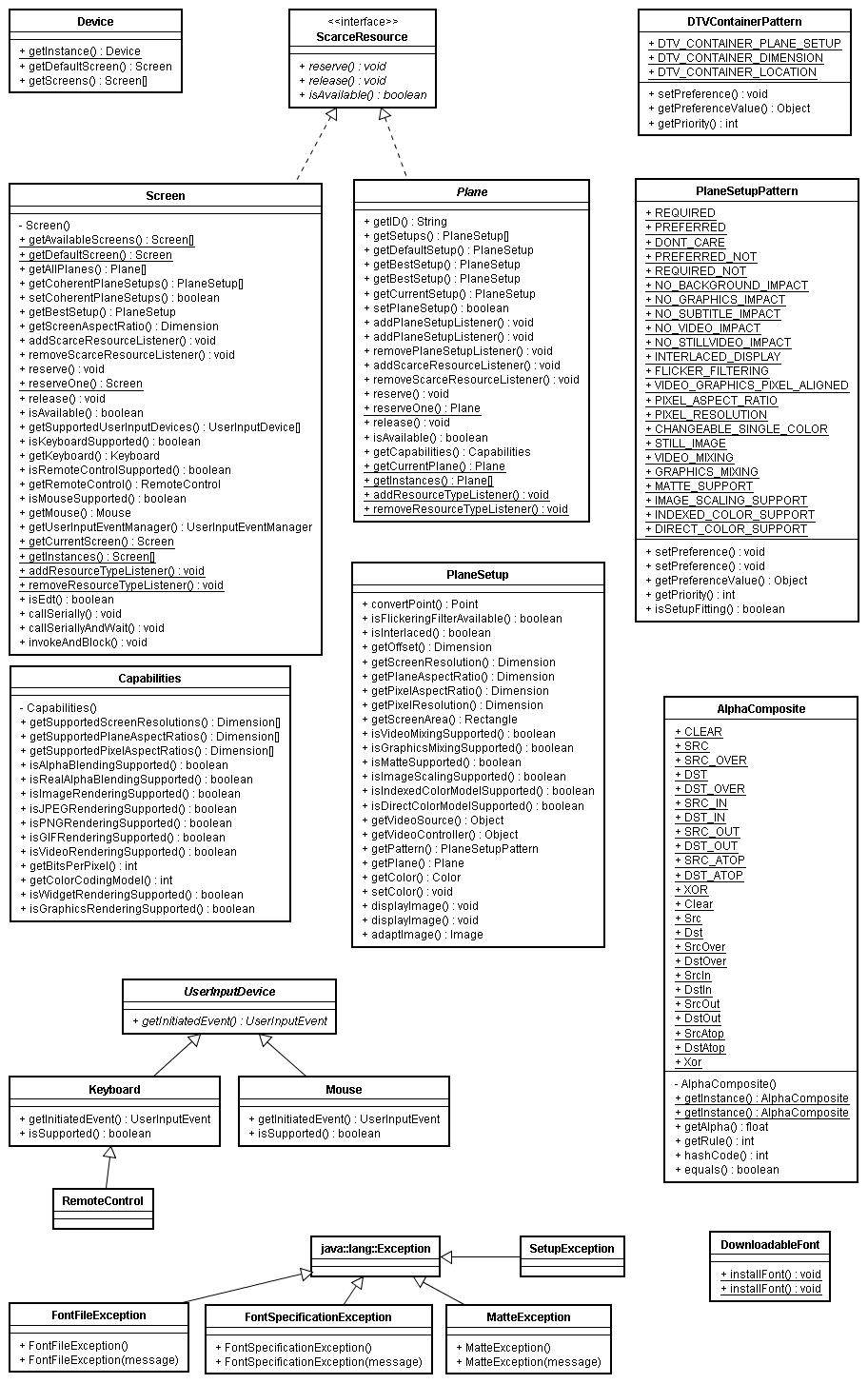
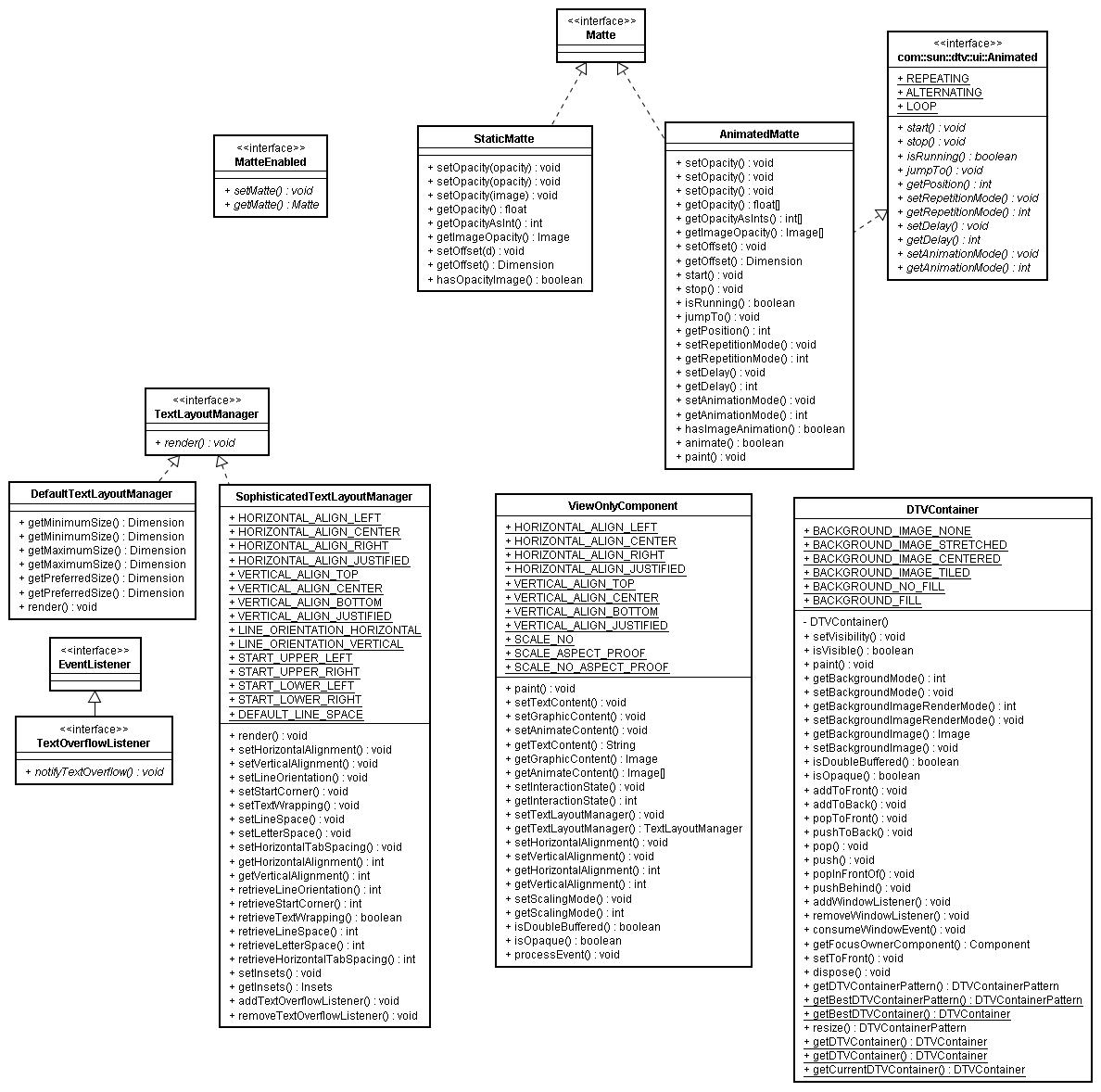
|
Java DTV API 1.3 18-Nov-2009 |
||||||||
| PREV PACKAGE NEXT PACKAGE | FRAMES NO FRAMES | ||||||||